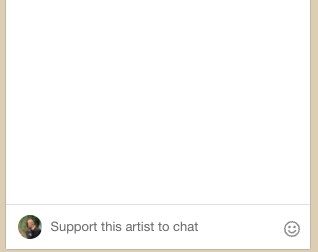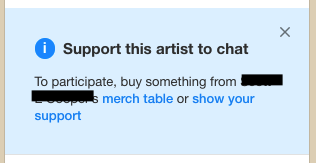On 2/6/22, I performed for about two hours on Bandcamp via their new live stream offering (not to be confused with music streaming like Spotify, etc). This was a low-key experiment intended to put this new Bandcamp tool through the paces and compare with previous experiences streaming on Twitch, YouTube and Facebook.
Overall, this was a very good experience, and I like what Bandcamp has done. Here’s a summary of my findings:
Scheduling
I started planning the stream on a Wednesday. I wanted to schedule the test and improv performance for the next day, Thursday. I was not able to do so, but instead was presented with an error/instruction that indicated I could only schedule more than three days out. So I had to schedule the stream for Sunday, 2/6/22.
While putting this summary together, I went back to schedule another event and it appears the 3-day buffer has been lifted. Either that, or this is something that might depend on when you try to schedule. I can only guess… maybe Bandcamp is trying to manage the load on their servers?
2/18/22 Update from Bandcamp: “As far as why you were not able to schedule your first stream right away – you were running into a safety protocol we have in place for first-time streamers. You won’t need to worry about it going forward.“
Ticketing
One of the key things that Bandcamp is offering is the ability to ticket your own shows, and this is integrated with all of your other artwork, merch and presence on Bandcamp. This differs significantly from Twitch. When I set up the 2/6/22 event, I made it free, and non-ticketed because the performance was meant to be a test and not an “official” offering requiring lots of marketing. If you do charge, keep in mind the current Bandcamp Revenue share (15%) and PayPal processing (about 10 cents on the dollar, though that might be tiered).
Chat
It appears that the chat feature has a couple layers to it. If someone wants to chat with the artist, then they have to donate or buy music. This was not 100% clear to me at the outset. See screenshot below.

Since I had already set the event to be free, this came as a surprise. Charging to chat is a fundamental difference from any other platform I’ve used. It makes sense though, as it limits spamming on the chat. Someone can still listen without chatting though. Thankfully everyone was cool, and we were all learning together.
Some people alluded to $5 as the suggested donation for the chat privilege. Subsequent testing did not show $5 anywhere. The minimum allowed is $1.



I wrote to Bandcamp about the chat charge stuff after hearing feedback from attendees. Here’s their response:
To participate in chat for a free, non-ticketed show, viewers will need to have purchased something from your Bandcamp page in the past.
If they haven’t done that on the account they’re logged into, they’ll be given the option to either purchase something from your merch table or “show their support” (tip you) to gain access to the chat. This is intended to cut down on spam and incentivize casual viewers to support you financially.
In terms of user experience, they’ll see this in the chat:
If they click “support this artist to chat” (which is where the option to type a message for the chat would normally be), they’ll see this:
Clicking “show your support” brings up a few options, including a “name your price” field and the ability to add a custom message.
(Bandcamp Response 2/8/2022)
In a subsequent test of chat, we ran into this:

The CC prompt came from a test with my brother, who created a new Bandcamp Fan account. He had to enter a CC number before he could chat.
Yet, this CC screen conflicts directly with the user experience people had on 2/6/22 – those users reported that they had PayPal accounts connected to their artist accounts, and thus had no CC prompt. So the payment method is inconsistent at best.
Chat doesn’t even open until 30 min before the event. Attendees are better off waiting until the event starts if they are looking for an immediate response.
Bandcamp should clarify and improve their chat policy for a better user experience.
For now, I’d suggest that artists either plan to turn chat off completely, or at least clarify how chat works for their audience so they aren’t blind sided.

And as a performer, you may *not* want to have chat open anyway. It can be distracting. On the other hand, it can be a fun part of the show if it is handled well.
In my case, all of my seven or so attendees were artists themselves, and they totally understood. I’d like to see Bandcamp change their wording on the setup page to make this feature more clear.
Stream Settings
From a broadcast perspective, Bandcamp live streaming is no different from any other type of streaming (Twitch, YouTube, etc). They give you a stream URL and a stream key. You apply this in your streaming software just like you would any other platform.
Bandcamp requires that you test streaming to their URL and stream key before you can announce the event. This is a very good thing, because it ensures that the artist at least has the basics they need to do the stream long before people are trying to join.
For details about my OBS audio/video settings see the video below. As usual, you should be using ethernet (not wireless) whenever possible, and have a tested, working audio feed without feedback or clipping. See my write-up on this separate topic.
Publish and Promote
Since my event was 3-days out, after it was published I received one reminder two days before the event, then another reminder at two hours before. Each reminder encourages you to test.
The public URL of the live stream will be something like:
artistname.bandcamp.com/merch/eventname
This URL can change with each event, and is driven by the name you choose when scheduling the event. Note that this is *not* the same as your stream URL. You never want to give out your stream URL and key.

Day of the Event
I always log on early anyway for stuff like this. 30 min before the performance, the chat room opens. You can see how many people are there, but don’t see names until they chat.
A count down timer reminds you to go live, and you can preview at any time up to the start time.
Once you go live, Bandcamp’s preview feed automatically mutes itself so you don’t get a feedback loop. Facebook and Twitch can learn from this.
Video Recording Specs
I purposely did not record my performance locally, just to save on system resources. I also wanted to see what Bandcamp was going to do. A few hours after the performance, I received an email with a link to the recording. There was no metadata in the file, and the file name was generic (recording.mp4), but the specs were pretty good:

After I stopped streaming from OBS, I was able to stay on the chat for a while. The site indicated that the live link would remain active to the outside world for one hour. I guess this is to allow stragglers to attend if they wanted to. The video was still accessible to me on the Bandcamp site via a menu for live stream past events.
Summary
Overall, Bandcamp live streaming was a good experience and it’s a great tool for artists to have in their toolbox. I experienced no technical issues with the site. You can tell they have thought through things, and the clean workflow really makes me want to use this over Twitch any day.
Even the issues with chat (perceived or otherwise) are to be expected. This functionality is still being rolled out. They may not have solidified their approach yet. It’s even possible that Bandcamp is rolling out multiple cohorts of functionality, so what you experience could be completely different by the time you read this, or depending on what server your account uses. No warranties, expressed or implied!
Individual artists should keep in mind that the live stream ties directly to your artist account. That’s great if you are self contained. It remains to be seen how multi-artist events could be done with this setup. I don’t think you would want to perform through someone else’s Bandcamp profile. This might work OK for labels who handle multiple artists, but I would be wary of this until Bandcamp has a more explicit way of doing this.